Broadcom Cloud & Hybrid Licensing Strategies
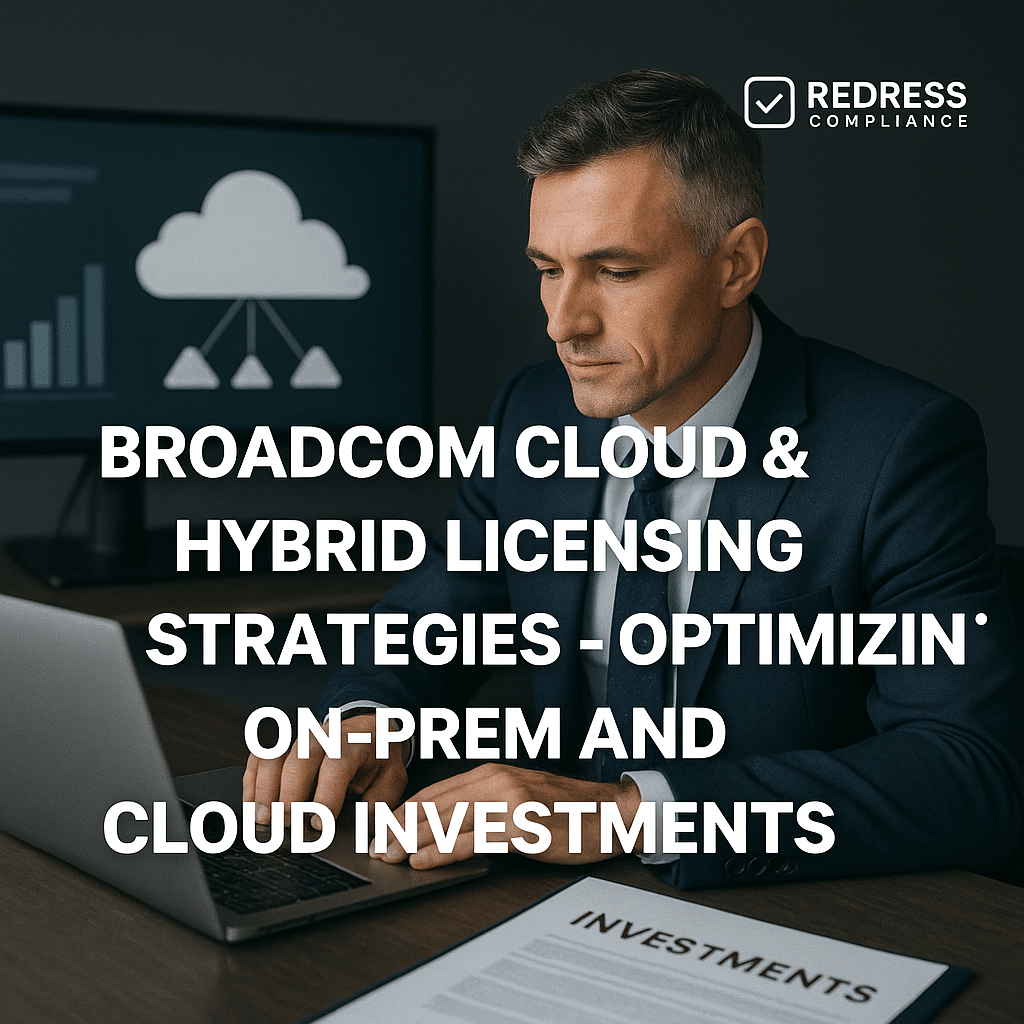
Introduction – Broadcom in the Hybrid Cloud Era
Broadcom’s enterprise software portfolio spans on-premises solutions (VMware, CA, Symantec) as well as cloud and SaaS offerings.
Many organizations now operate in a hybrid cloud model, mixing data center and cloud deployments. Without careful planning, Broadcom’s hybrid cloud licensing can lead to overspend or even paying twice for the same software when migrating workloads.
This guide offers strategies for CIOs and procurement teams to negotiate hybrid licensing agreements with Broadcom that maximize flexibility and cost efficiency.
The goal is to avoid double payments and lock-in while smoothly covering both on-prem and cloud usage.
Coordinating On-Prem & Cloud Licenses
One major pitfall is paying twice for software when shifting a workload from on-premises to the cloud. To avoid this, coordinate your licensing and include terms that prevent overlap:
- License Portability (BYOL): Negotiate the right to bring your existing on-prem licenses into Broadcom’s cloud platforms, where possible. If a product supports BYOL, you can apply your on-prem license to the cloud deployment instead of buying a new one.
- Migration Credits: Request that Broadcom credit you for the unused on-premises software value when you migrate to their cloud services. For example, if you drop an on-prem product in favor of Broadcom’s SaaS version, have the remaining license or support fees converted into credit toward the SaaS subscription.
- Suspend Maintenance Fees: Negotiate the ability to pause or reduce maintenance charges for on-prem licenses that you’ve moved to the cloud. You shouldn’t pay for infrastructure support you’re no longer running locally.
Broadcom won’t volunteer these concessions, so insist on them to avoid double-paying during cloud migrations.
Reserved vs On-Demand Capacity in VMware Cloud
When using VMware Cloud under Broadcom, you have two licensing options: reserve capacity upfront or use on-demand capacity.
Reserved capacity refers to committing to a specific amount of cloud resources (e.g., a certain number of VMware Cloud hosts) for 1–3 years at a lower unit cost. On-demand capacity means pay-as-you-go with no commitment, at a higher rate per unit for full flexibility.
The table below compares these two models:
| Aspect | Reserved Capacity (Committed) | On-Demand Capacity |
|---|---|---|
| Pricing | Lower rate per unit (discounted for commitment). | Higher rate per unit (premium for flexibility). |
| Commitment Term | 1–3 year contract; pay whether used or not. | None – pay only for actual usage (month-to-month). |
| Flexibility | Low flexibility during term; hard to scale down until renewal (unless negotiated). | Very flexible; scale resources up or down anytime. |
| Ideal Use | Steady, predictable workloads (baseline capacity). | Variable or unpredictable workloads, bursts, testing. |
Strategy: Use a blend of both models. Commit your stable core workloads to reserved capacity to secure discounts, and use on-demand for surges or uncertain needs.
Also, negotiate the right to adjust reserved commitments as needed – for example, the option to reduce reserved capacity annually if usage decreases. This ensures you won’t be stuck paying for idle resources.
Subscription vs Consumption Models
Broadcom’s licensing offers can be categorized into two types: subscription-based and consumption-based models.
Understanding the difference will help you craft the right Broadcom cloud license strategy for your needs:
- Subscription Licensing: A fixed fee per unit (user, device, or core) per time period (e.g., per month or year). This model makes costs predictable, and vendors like Broadcom often prefer it for steady revenue. The downside is that you pay for capacity whether or not you fully use it. Negotiation tip: Secure volume discounts and the ability to adjust down over time. For example, get tiered pricing (lower per-unit cost at higher volumes) and ensure you can decrease license quantities at renewal if your needs drop.
- Consumption-Based Licensing: Pay according to actual usage (e.g., per hour of VM runtime or per GB of data). This model offers flexibility – if you use less, you pay less – but costs can spike if usage grows. Negotiation tip: Implement safeguards to mitigate cost spikes. Negotiate tiered rates (where the unit cost decreases as usage increases) or consider commit-to-consume discounts. Additionally, set a monthly/annual spend cap or alert threshold to prevent budget overruns.
In practice, a balanced Broadcom cloud license strategy may involve both models: use subscriptions for predictable baseline needs and consumption pricing for variable or emerging workloads.
License Portability Challenges
Broadcom can be restrictive about license portability between on-prem and cloud environments.
They often encourage customers to purchase new cloud subscriptions rather than reuse existing licenses. To protect your investments and avoid duplicate costs, include portability provisions:
- Cloud Migration Credits: If you migrate on-prem workloads to Broadcom’s cloud (e.g., VMware Cloud or a SaaS offering), negotiate credits for your existing licenses. For example, any prepaid support or unused license value should offset the cost of the new cloud service.
- License Reassignment: Ensure you can transfer or reallocate licenses as environments change. If you retire an on-prem instance, you should be able to apply that license to an equivalent cloud instance (or get credit toward a cloud subscription), and vice versa. This way, you won’t pay for a new license when you already have one.
- Portable Licenses & Future-Proofing: Opt for Broadcom licensing programs that allow portability. For instance, VMware Cloud Foundation portable subscriptions can be used on-premises or in supported clouds. Also, include a clause that allows you to take advantage of any future changes to Broadcom’s policies (such as new BYOL options or services) without incurring additional costs. This keeps your license rights flexible for the future.
Broadcom may not readily grant all these requests, but raising them in negotiations demonstrates your keen awareness of portability issues. Even partial wins (like credits for migrating, or a promise to support future portability) can save substantial costs down the road.
Data Residency & Sovereignty
Using Broadcom’s cloud or SaaS services means your data is stored in their data centers. For compliance (GDPR, financial regulations, etc.), negotiate terms to ensure your data stays in permitted locations and is handled properly:
- Geographic Restrictions: Specify where your data must reside. For example, require that all data for your account is stored and processed only in certain jurisdictions (such as within the EU for GDPR compliance, or within your country for sovereignty).
- No Unauthorized Transfers: Include a clause that Broadcom will not move or replicate your data to any region not explicitly approved by you. This prevents the vendor from shifting your workloads to non-compliant locations without consent.
- Compliance Commitments: Ensure that Broadcom agrees to meet any industry-specific regulations applicable to your data. They should maintain relevant certifications (e.g., ISO 27001, SOC 2) and adhere to applicable privacy laws. Clarify their obligations regarding security measures, breach notification, and support for audits, as required.
By locking down data residency and compliance in the contract, you avoid unpleasant surprises – such as discovering that your sensitive data is located in a country with weak privacy laws or outside your required region. It’s much easier to address these terms upfront than to remedy a violation later.
Balancing Cost vs Flexibility
Broadcom often offers better pricing in exchange for bigger or longer-term commitments. However, the most “cost-effective” deal can backfire if your needs change and you’re locked in.
It’s crucial to balance cost savings with flexibility.
- Avoid Overcommitting: Don’t sign up for more capacity or longer terms than necessary. Overcommitting can lead to paying for unused licenses or idle cloud resources. Start with a conservative baseline that you know you’ll use, and expand later if needed.
- Build Flexibility into the Contract: Structure the deal to allow for adjustments over time. Use shorter commitment periods or include regular review points to ensure flexibility. Negotiate rights to reduce your commitments (such as license counts or cloud capacity) if your usage drops or your business changes. This way, you’re not stuck if you need to pivot to a new strategy or technology.
- Use Alternatives as Leverage: Clearly communicate to Broadcom that you have other options (e.g., native cloud services or competing software). If they know you’re willing to move workloads elsewhere to save costs, they’ll be more inclined to offer flexible terms or better pricing. Use competitive quotes and cost benchmarks as leverage during negotiations.
The best hybrid cloud licensing deal is one that saves money and allows you to adapt as your IT strategy evolves. Don’t trade away too much flexibility for upfront savings.
Negotiation Levers
When negotiating with Broadcom (or their resellers), come prepared with specific levers to get a better deal:
- Bundle On-Prem and Cloud: Combine your on-prem and cloud needs into one deal to increase your volume leverage. Broadcom is more likely to give a significant discount on a large multi-product, multi-year agreement. For example, negotiate your VMware on-prem renewal together with a new VMware Cloud commitment as a package to maximize the volume discount.
- Use Competitive Benchmarks: Arm yourself with pricing from alternatives (native cloud, other vendors). If Broadcom’s quote is higher than running the workload on AWS/Azure or using a competitor’s product, point that out and push for a price match or discount. Showing you have a viable alternative gives you bargaining power.
- Cap Renewal Increases: Don’t let an initial low price creep up later. Negotiate a cap (e.g., 3–5% per year) on the amount of price increases allowed at renewal or in subsequent terms. This prevents nasty surprises when it’s time to renew.
- True-Down and Portability Rights: Ensure you can scale down your license counts or cloud capacity if your usage decreases (a “true-down” clause). Also, push for license portability – even if full BYOL isn’t standard, include a provision to transfer licenses to a new environment or a Broadcom service if needed. These rights give you more flexibility if your circumstances change.
Using these levers helps counterbalance Broadcom’s push for maximum commitment. They shift some control back to you as the customer, making the deal more balanced.
Checklist – Must-Have Hybrid Licensing Terms
Before finalizing any Broadcom hybrid licensing deal, make sure the contract includes these critical clauses:
- License Portability: A clause allowing on-premises licenses to convert into cloud usage or credits. For example: “Customer may convert on-prem licenses into cloud credits at equivalent value during the contract term.”
- No Double Payment: Language to prevent being charged twice for the same workload. e.g.: “Customer will not be invoiced for both on-prem and cloud licenses covering the same workload.”
- Reserved Capacity Adjustment: The right to periodically adjust committed cloud capacity. For instance: “Reserved VMware Cloud capacity may be reduced annually without penalty if usage declines.”
- Subscription/Consumption Cost Caps: Limits on the amount prices can increase or the level of usage fees that can be charged. Set a maximum annual price uplift for subscriptions and consider a spending cap or tiered rates for consumption to avoid budget surprises.
- Data Residency Assurance: A commitment that your cloud data will stay in approved regions and meet compliance requirements. For example: “Broadcom shall ensure cloud data is hosted in Customer’s approved jurisdictions.”
Each of these terms helps protect you against common pitfalls in hybrid cloud deals. They may not come standard, so negotiate to include them.
Related articles
- Integrating Cloud Services into Broadcom Agreements – How to Align On-Prem and VMware Cloud Contracts
- Managing Broadcom Licensing During Cloud Migrations – Avoiding Double Payment
- Reserved vs On-Demand VMware Cloud Capacity: Cost Strategy Under Broadcom
- Licensing for Multi-Cloud and Cross-Cloud Scenarios with Broadcom & VMware
FAQs
Q: Can I apply my existing VMware licenses in the cloud?
A: Yes, but only with certain types of licenses. Broadcom now offers portable VMware Cloud Foundation subscriptions that can be used on-premises or in select cloud environments. Traditional perpetual VMware licenses are generally not compatible with cloud environments unless they are converted or upgraded. Be sure to negotiate for license portability or conversion credits if you plan to migrate VMware workloads.
Q: What is the difference between reserved and on-demand capacity in VMware Cloud?
A: Reserved capacity means you commit to a set amount of cloud resources for a term (often 1 or 3 years) and pay for it whether you fully use it or not, in exchange for a discounted rate. On-demand capacity has no upfront commitment – you can scale up or down anytime and pay only for what you use, but at a higher per-unit rate (better suited for unpredictable or burst workloads).
Q: How do I avoid paying twice when moving workloads to the cloud?
A: Make sure your contract limits you to paying once per workload. Use license portability or migration credits so that when a workload moves to the cloud, its on-prem license fees are suspended or credited. In short, include a “no double payment” clause and coordinate any support fees to transfer into your cloud spend during the migration.
Q: What compliance protections should I negotiate in a hybrid license deal?
A: Include a data residency clause specifying approved regions for your data, and ensure Broadcom commits to compliance with relevant laws (like GDPR) and security standards. Clarify their obligations for protecting your data – for example, security measures and breach notification procedures – in the contract.
5 Actionable Hybrid Licensing Tips
- Always negotiate license portability. Don’t assume you can use on-prem licenses in the cloud – explicitly negotiate that right so you can move workloads without buying all-new licenses.
- Include no-double-payment clauses. Ensure your contract prevents overlapping charges – if a system migrates to the cloud, you should only pay once for that software.
- Blend reserved and on-demand capacity. Commit to a baseline of reserved capacity for cost efficiency, and use on-demand for extra flexibility and peak needs.
- Cap your costs and uplifts. Set ceilings on subscription fee increases and on usage-based charges. Keeping costs predictable is just as important as getting a low price.
- Address compliance and data residency upfront. Define where your data will reside and what compliance standards apply before you sign. It’s much harder to add these protections later, so get them in writing at the start.
Read about our Broadcom Licensing Consulting.