Broadcom’s New VMware Support Model
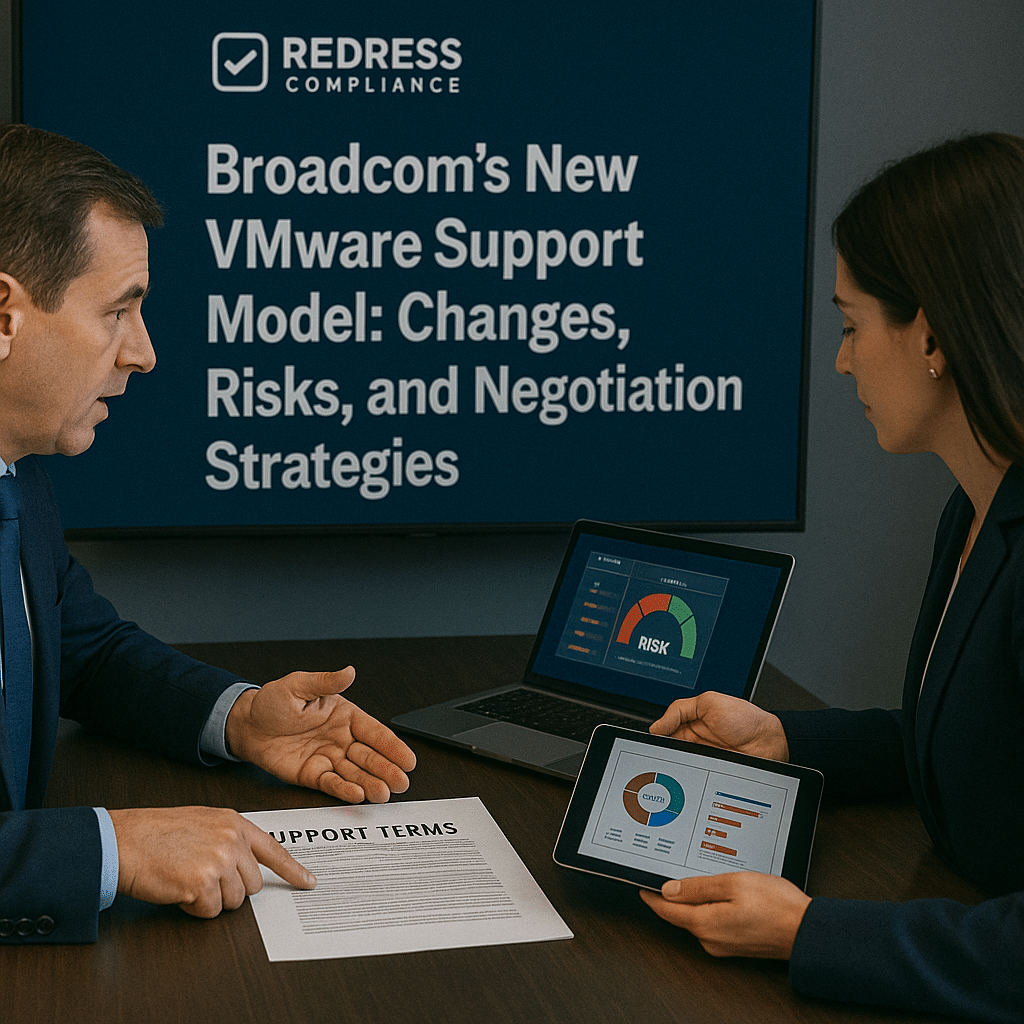
Introduction
VMware’s vSphere and vSAN are core infrastructure for thousands of organizations – the backbone of virtualized data centers and critical business applications. With such reliance, the quality and structure of VMware’s support model have always been paramount.
Historically, VMware has provided robust support with flexible options, allowing customers to choose service levels and manage their costs effectively.
However, after Broadcom acquired VMware, sweeping changes have been introduced to the support and licensing model. Read our complete guide to VMware Licensing Changes Under Broadcom: vSphere, vSAN, NSX & More.
These changes are driven by Broadcom’s focus on maximizing recurring revenue and efficiency, and they significantly alter how customers purchase and utilize support for vSphere, vSAN, and related products.
This advisory examines how Broadcom is overhauling VMware’s support model. We’ll explore what VMware support looked like before Broadcom, the specific shifts Broadcom has made, and the impact on service level agreements (SLAs).
We’ll also discuss the now-tighter coupling of licensing and support, cost implications (like hefty price hikes and a controversial 72-core licensing minimum), and the pain points customers are voicing.
Most importantly, we provide strategic guidance on negotiating with Broadcom – including key protections to seek in contracts, an actionable negotiation checklist, and FAQs addressing common concerns.
The tone here is intentionally skeptical of vendor “defaults” and focused on empowering you, as a customer or procurement professional, to secure the best possible terms in this new landscape.
VMware Support Before Broadcom
Flexible Tiers and Optional Support: Before Broadcom’s takeover, VMware’s support model was relatively flexible. Customers who purchased perpetual licenses (ownership of the software version indefinitely) could decide whether or not to buy an annual support-and-subscription (SnS) contract.
It was common to pay roughly 20% of the license cost per year for support, which granted access to technical assistance, patches, and version upgrades.
Crucially, this support was optional – if budgets were tight or if a system was stable, a customer might let support lapse and continue using their perpetual license.
While running without support carried risks (no new fixes or help on tap), the choice was the customer’s to make. VMware even allowed re-instating lapsed support (often with a back-pay or penalty), meaning organizations had leeway to skip or resume coverage as needed.
Basic vs. Production Support:
VMware offered multiple support tiers to align with different needs. Basic Support typically provides business-hours coverage (for example, 12×5 support – 12 hours a day, Monday through Friday) with next-business-day responses for lower-severity issues.
Production Support offered 24/7 availability for critical issues, faster response targets, and was generally recommended for production data center environments. Some large enterprises even contracted for Premier Support or Technical Account Managers (TAMs) to receive personalized service.
The key point is that a small business running a test environment could economize with Basic Support, while a large enterprise could pay more for around-the-clock guarantees. Customers had support choices and could tailor the coverage (and cost) to the importance of each system.
Customer-Centric Service:
In VMware’s independent days, support was often noted for its quality. Support engineers were knowledgeable, and VMware maintained a community-driven knowledge base.
Many customers felt that VMware, as the software creator, was invested in their success – after all, happy customers lead to license renewals and brand loyalty.
The existence of a vast partner network (resellers and service providers authorized by VMware) also meant you could often get support or advice through your trusted IT provider, not just VMware directly.
In essence, VMware’s pre-Broadcom support model combined flexibility in whether and how you paid for support with a generally customer-friendly support experience.
Broadcom’s Support Shifts
Broadcom’s acquisition of VMware has introduced a more rigid support model.
The philosophy is to simplify offerings and ensure that every customer is fully subscribed (with support bundled in). Here are the major shifts that have been observed:
- Elimination of the Basic Support Tier: One immediate change has been the removal of VMware’s Basic (limited hours) support option. Under Broadcom, virtually all customers are funneled into a production support equivalent by default. In practice, this means that if you renew or purchase VMware software now, you’re paying for 24/7 support coverage, whether you need it or not. The lower-cost 12×5 option is no longer offered for new contracts. For some customers, this provides an upgrade in coverage, but for others, it results in higher expenses without a proportional benefit. The nuance of choice is gone – Broadcom’s stance is that full coverage support is mandatory across the board.
- Mandatory Subscription & End of Perpetual Licensing: Broadcom swiftly announced the end of new perpetual license sales and even stopped renewing support on existing perpetual licenses (beyond some grace periods). This means customers can no longer purchase a license outright and then opt to add support. Instead, every VMware product is sold as a subscription (term-based license), which inherently includes support and access to upgrades. Support is no longer a separate add-on; it’s baked into the subscription. If you had perpetual licenses with active support, those will be honored until they expire, but once they do, you’ll be required to transition to a subscription to continue receiving support and updates. In effect, support is now compulsory and inextricably linked to the right to use the software.
- Accelerated Upgrade Cycles and “Forced” Upgrades: In addition to making support mandatory, Broadcom has demonstrated a tendency to enforce faster upgrades to current versions. For example, the end-of-support date for vSphere 7 was confirmed for 2025 (following a brief extension), effectively giving customers a hard deadline to migrate to vSphere 8 or risk losing support. Broadcom’s policies block access to patches and security updates once a product is past its support window or if your contract lapses. This marks a shift from VMware’s somewhat more lenient approach. Now, suppose you don’t keep up with the vendor’s upgrade timetable (which often means buying the newer subscriptions). In that case, you risk running software that is not only unsupported but also unable to receive critical security updates and fixes. In short, Broadcom is utilizing the support model to continually drive customers to the latest software versions.
- Unified and Co-Termed Contracts: Many customers report that Broadcom is consolidating support contracts into larger, unified agreements. Instead of having, say, a vSphere support renewal one month and a vSAN renewal later in the year, Broadcom prefers to co-term (coterminous) renewals – aligning all VMware product subscriptions to the same end date and combining them into one contract. They are also pushing customers towards broader portfolio agreements (for instance, VMware Cloud Foundation bundles). This streamlining might simplify administration on Broadcom’s side, but it can reduce customer flexibility. It’s harder to drop a single component or stagger your renewals for cash-flow purposes. If everything is lumped into one big contract, you’re essentially “all in” at each renewal. Additionally, unified contracts often come with all-or-nothing support terms – you accept one SLA, which covers all products, rather than negotiating specific terms for each. Broadcom’s approach leaves less room for tailoring or negotiating per-product nuances.
- Reduced Customization and Special Terms: Under VMware, especially for large enterprise deals, there was room to negotiate special support terms – perhaps custom SLAs or unique arrangements, such as on-site support staff for massive deployments. Broadcom’s posture has been more standardized. They are less inclined to offer custom support arrangements except perhaps for their very top-tier “Select” customers. The emphasis is on a standard support model that everyone fits into, which helps Broadcom control costs but can be a shock for customers used to bespoke treatment in their contracts.
In sum, Broadcom’s changes pivot VMware’s support from a flexible, customer-driven model to a one-size-fits-all, vendor-driven model.
The elimination of entry-level support, the mandate of subscription licensing, enforcement of upgrades, and contract consolidation all serve Broadcom’s efficiency and revenue aims – but they significantly alter the playing field for customers.
Read more about NSX licensing, NSX Licensing Under Broadcom – What Buyers Need to Know.
Impacts on SLAs and Service Quality
These support model shifts have direct implications for service level agreements (SLAs) and potentially the quality of support customers receive:
- Loss of Flexibility in SLAs: With only one main support tier (Production) offered to most customers, the flexibility to choose a different SLA level is gone. Previously, if a system didn’t require 24×7 rapid response, you might opt for Basic support and accept a slower SLA to save money. Now that differentiation isn’t available, you’re paying for the top-level SLA by default. On the other hand, if your environment requires even higher SLA assurances than standard production support (such as a response time of less than 30 minutes for critical issues or immediate access to senior engineers), these may only be available through extremely expensive premium services or not at all. Broadcom’s model is less accommodating of unique SLA needs. You essentially receive the SLA assigned to your product bundle, with little room for negotiation unless you’re a large account.
- Uncertain Enforcement of SLA Promises: Having a contractual SLA (e.g., 1-hour response for Severity 1 cases) is one thing – getting quality service is another. One concern with Broadcom is that support quality may not meet VMware’s historical standards, even if the SLA appears the same on paper. Customers have reported that since the transition, initial responses may still come on time, as per the SLA. Still, those responses can be perfunctory (“we received your ticket, working on it”) without meaningful progress. Resolution times for complex issues seem to be stretching out. In short, a slick SLA promise doesn’t guarantee a fast fix if the support organization behind it is stretched thin or lacks experience. Unfortunately, early signs suggest Broadcom’s cost-cutting and focus on efficiency could be impacting support staff levels or training, which in turn affects how those SLA commitments translate into actual help.
- Potential Service Decline: VMware users and administrators in the community have expressed concerns that the quality of support has deteriorated following the acquisition. Issues that used to be resolved in one call now take multiple escalations. There are anecdotes of longer hold times, support cases bouncing between engineers, and a generally less helpful tone. This is alarming for customers with mission-critical systems – an SLA is only as good as the team backing it. Broadcom’s reputation from prior software acquisitions (CA, Symantec) includes a narrative of reduced support investment, and VMware customers are wary of the same. Essentially, there’s a risk that even though you’re paying more for support, you might receive a poorer experience. That said, not every case is negative – some customers likely still get excellent help – but the consistency and overall customer satisfaction appear to be trending downward. When negotiating, this is why it’s vital to secure some recourse (like escalation paths or penalties for egregious SLA misses) to protect your organization.
- Less Customer Influence on SLAs: In the past, a sizable customer could sometimes negotiate custom SLAs or get support concessions (such as weekend support for a planned downtime, included at no extra cost). Now, Broadcom’s stance is more rigid: the contract’s standard SLA is what you get, unless you pay for a higher service tier. This can be particularly frustrating for organizations with unique operational needs. For example, if you require a dedicated support engineer to be familiar with your environment, VMware might have offered a TAM program; Broadcom might still offer something similar, but anecdotal evidence suggests these programs are being trimmed or are much more expensive. Overall, customers feel they have less leverage to ensure high standards of support. The onus is on them to adapt to Broadcom’s terms, rather than the other way around.
In conclusion, the changes in support structure are not just cosmetic – they hit at how quickly and effectively you can get help when something breaks.
Being aware of these SLA and service impacts is crucial so you can proactively mitigate them (through contract terms or internal plans for extra support).
Licensing vs. Support Link: No More Separation
A critical change Broadcom has made is binding licensing and support together inseparably. Under VMware’s old model, the license was a single transaction, and support was another (although often purchased together).
Now, with subscriptions, that distinction is gone:
- Support Is Bundled into Subscription: When you buy VMware software from Broadcom today, you’re essentially buying a subscription license that includes the right to use the software for a period and the support services for that period. There isn’t a way to buy the software “naked” without support – the price you pay inherently includes support. This means you cannot reduce costs by opting out of support on less critical systems, nor can you extend the use of the software without renewing the subscription. If the subscription expires, not only do you lose support, but you also lose the legal right to run the software (unlike a perpetual license, which allows you to run it indefinitely). This all-or-nothing approach ensures Broadcom keeps customers on a paying cycle continuously.
- Compliance and Updates Tied to Active Support: Under the new regime, if you stop paying, you’ll eventually be out of compliance (since your subscription term ends). Additionally, Broadcom makes no bones about cutting off access to software updates, downloads, and even security patches the moment you are not a customer in good standing. For example, say you decided not to renew vSphere for a year to save money – you shouldn’t expect to be able to log into a portal and download a patch for a newly discovered vulnerability. Access will be denied. This hard linkage of support status to update access is a powerful incentive (some say pressure tactic) to keep renewing. In effect, Broadcom is leveraging its support to enforce licensing as well.
- No Support, No Upgrade Rights: Previously, a lapsed support on a perpetual license simply meant you had to stay on the version you last had. Now, with a subscription, you have no separate upgrade rights – upgrades are included in the subscription value. So if you don’t subscribe, you can’t legally move to a new major release at all. This isn’t surprising (it’s how subscriptions work), but for long-time VMware customers, it underscores the loss of flexibility. Many recall times when they skipped a version or two because an older stable version met their needs, and they’d save on support fees in the interim. That strategy doesn’t work anymore; you either keep up-to-date with subscription (and thus upgrades) or you fall off the support train entirely.
- Licensing Compliance Audits via Support Status: We also anticipate that Broadcom will closely monitor compliance by utilizing support status as an indicator. If every active deployment is supposed to have an active subscription, it becomes straightforward for Broadcom to audit or flag customers who let something lapse. If, for instance, you decided not to renew subscriptions on a DR (disaster recovery) cluster to cut costs, technically, you’d be out of compliance running that software. This intertwining of support with basic usage rights means there’s less wiggle room. Customers need to budget carefully to maintain support on all in-use VMware installations, or plan to decommission those that they can’t cover.
In summary, the traditional separation of “license = capital expense, support = operating expense” has been wiped away by Broadcom’s changes. Now it’s all operating expense, all the time.
The advantage is you always get the latest software and fixes (as long as you pay), but the downside is an ongoing financial commitment that’s mandatory for using the software in any supported capacity.
The link between licensing and support has effectively become a leash – one that Broadcom holds.
Cost & Renewal Implications
The financial impact of Broadcom’s new support model is a significant concern for customers. Many are experiencing sticker shock and facing tough budget questions. Here are the key cost implications and renewal challenges to be aware of:
- Significant Price Hikes: It’s not an exaggeration to say that some organizations have seen VMware support costs skyrocket under Broadcom. By eliminating cheaper support options and converting everything to a subscription, Broadcom often ends up charging customers more annually than they paid in the past. For example, a company that used to pay, say, $100k per year for Basic support might find the cheapest comparable Broadcom quote is now $300k+ for the equivalent environment under a subscription package. We’ve heard reports of effective support cost increases of 200-300% or more for certain setups, especially hitting small and mid-sized enterprises. These increases are partially due to the new model bundling all upgrades and perhaps additional features. Still, largely they are a result of Broadcom repricing VMware’s software higher to recoup their investment. It’s a dramatic shift from VMware’s historically more modest annual maintenance increments.
- 72-Core Minimum Purchase Rule: One controversial change was Broadcom’s introduction of a minimum 72-core purchase requirement for VMware subscriptions. Previously, VMware licensed per CPU with a 16-core assumption (meaning one CPU license covered up to 32 cores, effectively). Many smaller customers only needed 2 CPU licenses (for dual-socket servers), covering maybe 32 total cores. Under the 72-core minimum rule, even if your environment is, for example, one server with 16 cores, you are required to buy enough subscription licenses to cover 72 cores. This sets a high floor cost. In real terms, a small business that might have spent $10k on a couple of licenses and $2k/ year on support now must buy what could be the equivalent of five times that under a subscription. The 72-core rule created a huge budget exposure for small deployments, making VMware financially unviable for some. (It’s worth noting there was confusion in the market about this rule – it was communicated via partners, and the enforcement details have been unclear at times. But many customers indeed were quoted with that minimum in place, so plan for it unless you get official confirmation of an exception.)
- Reduced Discounts and Hardball Renewals: VMware traditionally offered volume discounts, competitive pricing to win deals, and some flexibility if negotiations were well-executed (especially at the end of the quarter, one could secure a decent deal). Broadcom, however, is taking a harder line on discounts. Their sales approach is notably firm – they have revenue targets to hit and less tolerance for haggling. Some customers who previously enjoyed 20% or 30% off list price on large orders report that Broadcom’s quotes are much closer to full list price, or the discount is tied to committing to a larger bundle or multi-year deal that favors Broadcom. Additionally, Broadcom introduced strict policies around renewal timing. Suppose a support subscription renewal is not executed before expiration. In that case, they may charge “late renewal” penalties or back fees to reinstate, as well as reset the start date (meaning you might pay for the gap period anyway). So, delays in the purchase order can literally cost you more now. Essentially, Broadcom is squeezing out the slack that VMware once allowed in the sales process.
- Budgeting Challenges and Unpredictability: The shift to mandatory, potentially high-cost subscriptions necessitates that IT budgeting adapt. Instead of a one-time license expenditure and predictable 20% maintenance, you now have an ongoing subscription (which might be, for instance, 50% of the old license cost per year – after two years, you’ve paid the equivalent of a new license). Over a 5-10 year horizon, this could result in a higher total cost of ownership. Moreover, uncertainty is higher – Broadcom can change policies (like the core minimum) or raise list prices, and you are forced to absorb that or scramble for alternatives. Many organizations are finding that they have to allocate substantially more funds for VMware renewals than they had expected. CFOs and CIOs generally dislike surprises, and Broadcom’s initial moves unfortunately caught many customers off guard. Procurement teams now need to account for potential year-over-year increases and have contingency plans if an anticipated renewal comes in 30% higher than last year, for example. Without protective contract language (like price caps), customers are at the vendor’s mercy at each renewal.
- Bundled Products = Paying for Unused Capacity: Broadcom’s portfolio simplification means you might only have a few SKUs to choose from – but each SKU covers a lot. For instance, if vSAN is automatically included in a bundle but you don’t actually use vSAN, you’re still paying for it. Or, if NSX (network virtualization) is part of a Cloud Foundation package and you just need basic hypervisors, tough luck – it’s included. This overprovisioning by bundle translates to higher costs for functionality you may not leverage. It’s like being forced to buy the deluxe combo meal when you really just wanted the sandwich. Over the course of a subscription, that adds up to wasted budget. In the past, you could buy à la carte (just vSphere licenses, nothing more). Now, especially for enterprise offerings, Broadcom prefers to sell an “all-in-one” solution. Customers should carefully analyze quotes to identify any shelfware (components included but not needed) and push back to remove it or, at the very least, not pay license fees on unused portions.
In summary, the financial angle of Broadcom’s VMware support model is a wake-up call. Gone are the days of relatively stable maintenance fees and incremental increases – we are now dealing with a vendor aggressively monetizing a captive customer base.
Being informed of these tactics is the first step; the second step is developing a negotiation and licensing strategy to mitigate their impact, which we’ll cover shortly.
Customer Pain Points and Reactions
Unsurprisingly, VMware customers have voiced a range of pain points and frustrations in response to Broadcom’s changes.
Here are some of the most common issues and sentiments we’re hearing from the field:
- “Support Feels Slower and Less Effective”: Many long-time VMware administrators report that opening support tickets under Broadcom is no longer the experience it used to be. They cite longer wait times to get a human response beyond the automated acknowledgment. When a support engineer does respond, they sometimes seem less experienced – following scripts, asking basic questions that the customer may have already answered in the ticket, etc. Escalating issues appear harder as well; some customers feel like they’re stuck in first-tier support purgatory longer than before. This is incredibly frustrating when you’re dealing with a critical outage. The perception of deteriorating support quality is widespread. Some of it may be perception due to fear, but there are enough anecdotes to indicate a real trend. It’s a bitter pill to swallow given that everyone is now paying for “premium” support by default. Customers are essentially asking: What are we paying extra for if the help isn’t as good?
- Loss of Choice and Control: A major pain point is the sheer loss of options. Customers feel cornered. For example, a small IT shop that was perfectly happy running vSphere 6.7 on a perpetual license without active support (because it was stable for their needs) now faces a forced upgrade and the risk of being on unsupported software if they do not subscribe. Similarly, companies that used to mix and match support levels (perhaps offering production support for critical systems and basic or no support for development and testing) can no longer do so – one size fits all. This loss of control extends to technical choices as well: Broadcom’s streamlined product lineup has eliminated some editions and features that niche users relied on. When VMware was independent, if you didn’t like a change, you could often find a workaround or an alternate VMware offering. Now, the path is narrower. The feeling is that Broadcom is dictating terms, and customers either comply or face unpleasant consequences (like massive compliance fees or scrambling to migrate off VMware entirely). That kind of pressure breeds resentment.
- Perceived Indifference and Tougher Vendor Relationship: Many customers describe Broadcom’s approach as indifferent, even dismissive, especially toward smaller and medium-sized accounts. Whereas VMware’s culture was more customer-centric, Broadcom is seen as primarily finance-centric. Some clients have said their account reps essentially give take-it-or-leave-it quotes and are less empowered to advocate for the customer internally. The human relationship element – where a sales or support person genuinely listens and tries to find a win-win solution – seems to be diminishing. It doesn’t help that Broadcom has trimmed the partner ecosystem; many smaller VMware resellers or local partners have lost their VMware authorization under Broadcom’s new channel program. Customers who previously relied on those partners as their champions must now deal more directly with Broadcom or a handful of large distributors. The result is a sense of alienation – customers feel like just a number on a revenue sheet, not valued patrons. We even see some enterprises publicly airing grievances (there have been high-profile complaints and even talk of legal action in extreme cases). While VMware had a community that often praised the company, Broadcom’s early customer report card is notably poor in terms of goodwill.
- Fear of Vendor Lock-In and Future Exploitation: Customers are also anxious about the future. If Broadcom is making these changes so rapidly after the acquisition, what else might be coming? Today it’s a 72-core minimum – could tomorrow bring a 100-core minimum? Could prices jump another 50% at the next renewal? This uncertainty and fear of deeper lock-in are causing real stress. Many IT leaders are now having to justify to their boards or CIOs why sticking with VMware is still a good idea, given these new headaches. The irony is that VMware’s technology is still excellent and often deeply embedded – ripping and replacing it is challenging, which Broadcom is aware of. That leverage can lead to a feeling of helplessness: customers worry Broadcom will keep tightening the screws because it can. This has even led some to explore alternatives preemptively (like investigating Hyper-V, Nutanix, KVM, public cloud migration), not necessarily out of desire, but as a contingency if the VMware situation becomes untenable. In short, trust in the vendor is at an all-time low.
Despite these pain points, there is still hope. Customers are mobilizing – sharing information, forming user groups, and strategizing on how to push back.
Smart procurement teams are treating this as a high-stakes negotiation, not a routine renewal. The next section will delve into strategies to manage Broadcom’s hardline approach and protect your interests.
Negotiation Strategies with Broadcom
In the face of Broadcom’s new model, customers must be strategic in their negotiations to avoid unfavorable terms.
Here are key strategies to consider as you prepare for a VMware support renewal or new purchase under Broadcom:
- 1. Insist on Locked-In SLAs and Accountability: Do not assume the boilerplate support description is sufficient. In negotiation, explicitly discuss the support service levels and get them written into the contract. For example, if you require a dedicated Technical Account Manager (TAM) or a higher support tier for critical systems, now is the time to discuss this. Broadcom might not volunteer these, but if your deal is sizable, you can ask for inclusion of a TAM or premium support at little or no extra cost. More universally, consider adding a clause that holds Broadcom accountable if the quality of support slips. For instance, you might stipulate that if response times consistently exceed the SLA by a certain margin, or if critical issues aren’t resolved within X days, you receive service credits or the right to escalate to specified management contacts. While Broadcom’s default contracts won’t have such customer-friendly terms, bringing these to the table shows you are serious about support quality. Even if you only get minor concessions (like an exec sponsor who will jump on P1 escalations), that’s better than nothing. The goal is to counterbalance the power asymmetry: make Broadcom put some skin in the game regarding support performance.
- 2. Cap Price Increases and Seek Multi-Year Rate Protection: One of the biggest risks is future pricing – you need to negotiate price protections up front. Aim to include a cap on annual price increases for subscriptions and support. For example, negotiate language such as: “Subscription renewal pricing shall not increase by more than 5% year-over-year, provided the environment size remains the same.” If you are entering a multi-year agreement or enterprise license agreement (ELA), push for fixed pricing for the term or at least predictable escalators. Broadcom will often try to lock you in for multiple years; if you agree, you should get something in return: namely, cost certainty. Avoid allowing an open-ended “we’ll decide the renewal price later” situation. Additionally, be wary of clauses that allow Broadcom to alter bundle components or core metrics arbitrarily during the term – ensure your contract fixes the terms you’re agreeing to. You might also negotiate a renewal notice period – e.g., Broadcom must provide renewal pricing 90 days before the term end – so you’re not ambushed at the last minute. The key is to eliminate the nasty surprise factor and give yourself contractual leverage if they try to exceed the agreed-upon cap.
- 3. Avoid Unnecessary Bundling – Go à la Carte Where Possible: Broadcom’s sales strategy may push you towards buying a whole suite (vSphere + vSAN + NSX + etc., or a Cloud Foundation bundle). Carefully evaluate if you truly need each component. It’s in your interest to keep the deal scope as narrow as possible to meet your requirements. Politely but firmly push back on bundle items that you don’t plan to use. For instance, if you don’t use NSX, request that it be removed from the quote (or if it’s “included at no charge,” ensure it’s not being counted towards core minimums or support fees). Sometimes sales reps will say, “This is the only way we sell it now.” If that happens, consider escalating to a manager and articulating: “We cannot justify the budget for features we won’t use. We are prepared to explore alternative solutions if we cannot purchase just the functionality we need.” That signals you won’t be strong-armed. In some cases, you may not be able to remove a component, but you can negotiate credits or alternative uses for its value. Another bundling aspect is co-terming multiple product families together – you can push back by requesting separate quotes for, say, your EUC (end-user computing) products versus data center products. Hence, you retain the flexibility to adjust or eliminate one without affecting the other. Splitting deals can sometimes also allow you to negotiate each on its own merits and perhaps involve different vendor teams, injecting a bit of internal competition on Broadcom’s side.
- 4. Negotiate Transition and Upgrade Terms: If you’re coming from a perpetual license world or older versions, use that as a negotiation point. For example, if Broadcom is forcing you to subscribe because your old support is ending, ask for transition discounts or incentives. Broadcom did offer some one-time discount programs (like 50% off for converting certain licenses to subscription early on). Even if those official programs have elapsed, nothing stops you from asking: “What can you do to ease our move to subscription? We need a price that reflects the value we already invested in perpetual licenses.” Another angle is the timing of upgrades – negotiate for flexibility. If you sign now, you may retain the right to run the older version for a while longer, while still receiving support. Or, if you know an upcoming version (such as vSphere 9) is on the horizon, ensure your subscription will entitle you to it at no extra cost, even if it involves a larger feature jump. Essentially, cover the bases so you’re not left in a lurch mid-term. If you have a perpetual license base, also clarify with Broadcom what rights you have to continue using them. While you might not receive support, you want to have it in writing that you can continue to run those perpetual licenses indefinitely (on the last supported version) without breaching the terms. This could be important if you plan to, for instance, keep a legacy environment isolated rather than subscribe to it.
- 5. Leverage Competition and Alternatives Tactically: In any negotiation, having a Plan B strengthens Plan A. Broadcom ultimately will be more flexible if they believe you have viable alternatives. Even if it’s painful to switch off VMware, there are options: Microsoft Hyper-V, open-source KVM, cloud migrations, or sticking with an old VMware version + third-party support. We recommend you quietly explore and even solicit proposals for these alternatives. Understand the cost and timeline to migrate at least a portion of your workloads. You don’t necessarily want to threaten Broadcom overtly (that can sour discussions). Still, you can drop hints such as, “Our leadership is evaluating whether we stay on VMware for the long term or accelerate other platform plans.” If Broadcom senses you might actually leave, they are more likely to negotiate on price and terms to keep you. Additionally, consider third-party maintenance firms for VMware support (some companies do offer support for VMware environments outside of Broadcom). While Broadcom’s license terms may technically forbid transferring licenses, they can’t stop you from using a third-party for support on older versions you already own. This can be a short- to mid-term stopgap if Broadcom’s offers are unreasonable. Having a quote from a third-party support provider that’s significantly lower can be useful in justifying to Broadcom why their price needs to come down. In summary, don’t approach Broadcom as a captive supplicant – do your homework on alternatives to give yourself leverage. Even if you ultimately stick with VMware, you’ll likely get a better deal because you negotiated from a position of knowledge and options, not fear.
Approaching the negotiation with a clear strategy and defined must-haves can significantly improve the outcome.
Broadcom may be a tough vendor, but that just means preparation and persistence are vital. Next, we’ll summarize the key protections to specifically request in your VMware support agreements.
Checklist – VMware Support Protections to Negotiate
When it’s time to put pen to paper, use this checklist of contract protections and clauses to negotiate into your VMware support (subscription) agreements.
These items can safeguard your organization against some of the risks we’ve discussed:
- ✔️ Clearly Defined SLAs: Ensure the contract defines support response times for each severity level, and if possible, resolution targets or escalation timelines. Don’t rely on vague wording. For example, include a statement like: “Severity 1 issues will receive initial response within 1 hour, with continuous effort until resolution. Severity 2 issues will be addressed within four business hours,” etc. Having it in writing means you can hold Broadcom to it.
- ✔️ Service Credits/Penalties for Missed SLAs: It may be challenging to get, but ask for a clause that if Broadcom fails to meet the agreed SLAs, you are entitled to some remedy. Often, this is in the form of service credits (a percentage of the subscription fee returned, or an extension of support) if, for example, a critical outage remains unresolved beyond X hours. Even if Broadcom counters with a mild version of this, it establishes accountability.
- ✔️ Price Increase Cap: Negotiate a cap on annual price increases for renewals. For instance, “Fees shall not increase by more than 5% per year in any renewal term.” If you can’t get a fixed cap, try a graduated one or tie it to an inflation index. At minimum, avoid any clause that explicitly allows Broadcom to arbitrarily raise prices – lock in your rates as much as possible.
- ✔️ Multi-Year Discount or Lock: If you commit to multiple years upfront (e.g., a 3-year subscription), ensure the rate is locked for those years and that you receive an appropriate discount for the commitment. Specify the annual cost in the contract. This protects against hidden escalations or “software CPI” increases mid-term.
- ✔️ Co-term Flexibility: If Broadcom is co-terming different products together, negotiate the ability to reduce or remove components at renewal. For example, “Customer may elect not to renew specific product components at the end of the term without penalty, while renewing others.” This way, if you decide to drop a product (like vSAN or NSX) next cycle, you’re not trapped paying for it.
- ✔️ No Minimum Volume Traps: Push back against extreme minimum commitments, such as the 72-core minimum. If your environment is smaller, get a language that exempts you from that or sets a more reasonable floor that matches your actual usage. For example, “Minimum purchase is 16 cores per site” or something tailored to your specific needs. At the very least, ensure that if you currently have, say, 32 cores licensed, you’re not forced to suddenly quadruple that. Any stated minimum in the contract should be carefully reviewed and adjusted.
- ✔️ Legacy Use and Downgrade Rights: Include a clause that allows you to continue running existing perpetual-licensed versions (unsupported) if needed, or to use older versions under your new subscription license for a transitional period. For instance, “Customer may use versions before the subscription start date for up to 12 months for transition purposes.” This protects you if upgrades are delayed or if something breaks in new versions, and you need to roll back.
- ✔️ Termination Clause for Cause: Add an explicit clause that if Broadcom fails to deliver on critical support obligations (or if they discontinue a product feature key to you), you have the right to terminate the contract and possibly get a refund for the unused portion. While vendors resist giving customers an “out,” it’s reasonable to have termination rights for material breach of contract (including failure to perform support duties). Make sure support obligations are included as a material aspect of the agreement.
- ✔️ Assignment and Partner Support: Given the changes in partner programs, ensure that if Broadcom were to assign your contract to another entity or cut off your particular reseller, you, as the customer, are held harmless. You may also want to specify that you can designate a third party to liaise for support (for example, if you use a managed service provider). Essentially, guard against any surprises if Broadcom changes its support delivery methods – your service should remain intact.
- ✔️ Detailed Support Scope: It can help to clarify what is included in support. For example, break-fix support, access to all patches and upgrades, an online knowledge base, and reasonable assistance with usage questions are part of the service. By detailing it, you avoid later arguments like “Oh, we don’t assist with that kind of issue under standard support.” If you expect, say, help with performance tuning or configuration, spell it out.
Using this checklist during negotiations can improve your contract and mitigate Broadcom’s default advantages.
Not every item will be conceded by the vendor, but each one is a point for discussion that can lead to a more balanced agreement.
Next, we’ll address some frequently asked questions that many VMware customers have in this new era.
FAQs
Q: Broadcom changed VMware’s support model so much – do we as customers have any choice or is it basically forced on us?
A: In practical terms, Broadcom’s changes (subscription-only licensing, mandatory support bundling, elimination of Basic support) apply to all customers. To continue receiving updates and support for VMware products, you will need to adapt to the new model. There isn’t an option to remain on the old support model for new purchases or renewals. The only “choice” is to either accept the new terms, negotiate better variants of them, or start planning an exit strategy from VMware over the long term. Some customers with existing active agreements (like Enterprise License Agreements or multi-year support contracts from pre-acquisition) can ride those out for a while, but once those end, the new rules kick in. So yes, Broadcom is effectively forcing this on the customer base – you can’t opt out of subscription requirements if you want ongoing support. However, you can choose how you respond: negotiating hard within the new model or exploring alternatives if it doesn’t work for you.
Q: We still have VMware perpetual licenses that we bought years ago. Can we keep using those without converting to a subscription?
A: You can continue to use any perpetual licenses you already own – they are your property. Broadcom cannot revoke those licenses. The issue is support and upgrades: if your support contract on those perpetual licenses expires (or has expired), Broadcom will not let you renew it (with a few rare exceptions or temporary extension programs). That means you’ll be running those licenses in an unsupported state. The software won’t suddenly stop working on its own. Still, over time, this becomes a risk – with no patches for new security vulnerabilities, no official support if you encounter bugs, and no ability to upgrade to newer versions (except by purchasing a subscription later). If you’re comfortable running like that, some companies choose to do so for a while to save cost or buy time (perhaps using third-party support for break-fix help). But understand the trade-off: you’ll eventually face pressure to upgrade because older versions will hit end-of-life. Broadcom’s strategy is clearly to phase out perpetual usage. Yes, you can continue using them as-is, but you won’t receive any support or updates unless you migrate to a subscription. Be sure to check any communications from VMware/Broadcom; in some cases, they may offer a one-time opportunity to extend support on certain perpetual licenses, but these are time-limited and not generally repeated.
Q: If we let our VMware support lapse, do we really lose access to patches we already had? How does that work?
A: If your support (subscription) lapses, Broadcom will typically cut off your access to the online portal where software downloads and patches are obtained. You won’t receive new patch releases, obviously, since those come with active contracts. Any patch or upgrade that was released while you were active, you would have had the right to download during that time. If you saved those installers, you physically have them. However, if not, once your account is inactive, you will no longer be able to log in and download them afterward. So effectively, yes – even patches that were available during your active period become inaccessible to you once you’re off support. It’s as if your entitlement is only “live” while you’re paid up. Moreover, if there’s a critical security fix released the month after you lapse, you simply won’t get it. In short, “no support = no patches.” This is why going unsupported on such a core infrastructure product is a dangerous move. Broadcom has made it clear they won’t budge on this, which is standard in the software industry, to be fair. The best practice if you ever have to lapse support is to download every patch and release available to you before the contract ends. But even then, you’re on your own applying them. Ideally, avoid lapsing if at all possible, or use a third-party support firm during the gap, because neither VMware nor Broadcom will help once you’re off the books.
Q: Is Basic support (12×5) truly gone? We have some older contracts with Basic – what happens to those?
A: Broadcom has essentially removed the Basic support offering from VMware’s catalog. If you have an existing Basic support contract from before, it will likely be honored until it ends, but at your next renewal, you’ll be asked (or required) to move to the standard 24×7 Production Support. We have seen cases where customers were told they could not renew at the Basic level even if they wanted to – they had to upgrade to Production. Therefore, for all intents and purposes, Basic support is no longer available for vSphere, vSAN, and related products under Broadcom management. If ‘Basic’ is still listed on some paperwork, that’s likely a legacy term and will be phased out. In the future, expect to pay for a higher level of support. One nuance: Broadcom might introduce tiered support under new names (for example, a higher tier called “Enterprise Support” or a similar designation for even faster service, with the “regular” tier being what was previously known as Production). However, the inexpensive, limited support concept doesn’t seem to be part of their plan. This means if you budgeted for Basic support rates, you need to adjust to Production support rates (which can be roughly 1.5x the cost of Basic, historically speaking).
Q: Are there any alternatives to getting support from Broadcom? What if we want to continue using VMware technology but avoid these new terms?
A: There are a couple of alternatives, though each comes with caveats. One is third-party support providers: these are companies (such as specialized maintenance firms) that offer support services for VMware products, typically for older versions that are no longer under official support. They might help with troubleshooting and perhaps even provide fixes or workarounds, but they won’t have access to VMware’s source code or official patches. Using them doesn’t provide software updates, but it can help keep your systems running with on-call support. It’s somewhat analogous to using independent mechanics after your car warranty expires – it can be cheaper and quite effective, but it’s not the manufacturer’s service center. Another alternative is cloud service providers or MSPs – some can host your VMware workloads and wrap support into the service, meaning you’re indirectly getting VMware support through the provider’s contract. That could shield you somewhat from dealing with Broadcom directly (though ultimately, someone is paying Broadcom in that chain). The more drastic alternative is migrating off VMware entirely, to other platforms (Hyper-V, Proxmox, KVM, cloud native, etc.). That’s a long-term project and beyond the scope of this discussion, but it’s an option some are considering if Broadcom’s model just doesn’t align with their future. In summary, yes, alternatives exist, but each has pros/cons. If your goal is to keep using VMware without Broadcom’s involvement, third-party support on your existing perpetual licenses could buy you a few years. Just weigh the risk – any major new issue with the software won’t get an official patch from VMware once you’re out of their ecosystem.
Q: How much negotiation leverage do we really have with Broadcom? I’ve heard they’re inflexible, especially if you’re not a huge enterprise.
A: Broadcom is definitely a tougher negotiator than VMware was, but that doesn’t mean you have zero leverage. Your leverage comes from a few angles: the size of your deal, the competitiveness of the market, and your own preparedness. If you are a smaller customer, indeed, you won’t have the same power as a Fortune 100 company, but you’re also not completely powerless. Broadcom still has sales targets, and every deal counts. You might face a more rigid discount structure, but you can negotiate on terms (as we’ve outlined) which don’t necessarily “cost” Broadcom money but protect you (they might be more willing to give on legal terms than on price for a small deal). Also, consider using your partner/reseller if you have one – sometimes a distributor aggregating many small deals can secure concessions that you alone could not. If you feel your account team isn’t budging, escalate politely – ask to have a meeting with a regional sales manager or even a business unit leader. Broadcom won’t throw away customers without at least hearing you out – negative press from unhappy customers can snowball, and they know that. Your leverage is also your willingness to consider alternatives (even if limited). If Broadcom senses that a rigid stance could lose them the business entirely, they may soften. In contrast, if they sense you’ll stick with VMware no matter what, they have little incentive to deal. So, you have to credibly communicate that you have options, even if they’re painful ones. In summary, you won’t get everything you ask for, but with persistence, you can usually negotiate a better deal than the first quote. Don’t accept the first offer as final – that’s exactly what Broadcom hopes smaller customers will do out of intimidation.
Q: Should we sign a multi-year agreement now, or go year-by-year, given all this uncertainty?
A: This is a classic dilemma. A multi-year agreement (e.g., a 3-year subscription commitment) can sometimes secure better pricing or at least delay any further changes for the duration of that period. It gives you predictability – you know your VMware costs for the next few years and can budget accordingly. If you negotiate it well with caps, it can shield you from annual price hikes in the interim. Broadcom likes multi-year deals because they lock in revenue so that they might offer incentives for it (like a slight discount or no price increase during the term). On the flip side, if you sign a long deal and Broadcom later improves terms or the market shifts, you’re stuck. Additionally, if you anticipate pivoting away from VMware in 1-2 years, you don’t want to be tied up longer than necessary. Our advice is: if you’re fairly certain you’ll remain on VMware for the next 3 years and you get acceptable terms now, a multi-year contract can be beneficial – provided it includes the protections (no big increases) we discussed. However, try not to go too far out; predicting more than three years is challenging in this climate. If you’re unsure about staying with VMware, you might opt for a one-year renewal, even if it’s a bit pricier per year, just to maintain flexibility. One compromise could be a “2+1” deal: commit for 2 years, with an option for a third at a preset price. That way, you’re not all-in for too long. Ultimately, it comes down to your organizational strategy: stability vs flexibility. Just be careful not to sign anything long-term without thoroughly understanding the escape clauses and the price locks; otherwise, you could inadvertently give Broadcom a blank check for the future.
Hopefully, these FAQs clear up some of the common uncertainties. Now, to conclude, let’s outline some concrete negotiation tips you can put into action as you engage with Broadcom on VMware support.
5 Actionable Negotiation Tips
To wrap up, here are five actionable tips that procurement and IT leaders can use when negotiating with Broadcom for VMware support and subscriptions:
- Start the Conversation Early and Do Your Homework: Don’t wait until your contract is about to expire. Begin engaging Broadcom (or your VMware reseller) 6-12 months in advance. Early discussions can surface Broadcom’s proposals in time for you to react. Meanwhile, gather data on your side – know exactly what VMware products and capacity you’re using, and what you truly need going forward. This allows you to counter any quote that includes unnecessary items. Being armed with detailed deployment information and past spending levels provides a factual basis for negotiation, rather than simply pleading for a discount at the last minute.
- Benchmark and Leverage Peer Insights: Broadcom’s changes are affecting everyone, and information is power. Try to benchmark what other companies similar to yours are encountering. If you’re part of user groups or can work with a licensing advisor, get a sense of the range of discounts or terms others achieved. For example, if you learn that another firm negotiated a 10% cap on renewal increases, you can aim for the same. Also, gently let Broadcom know you are not operating in a vacuum: e.g., “We’re aware that some customers have received concessions on X; we will need something comparable to consider this a fair deal.” This signals that you’re an informed buyer, less likely to accept a subpar offer.
- Prepare a Walk-Away Alternative (BATNA): In negotiation theory, your BATNA (Best Alternative to a Negotiated Agreement) is your plan if talks fail. Formulate what you will do if Broadcom’s offer simply isn’t acceptable. This could involve extending your current versions without support for a year while evaluating alternatives, migrating a portion of workloads to another platform to reduce your VMware footprint, or even engaging a third-party for temporary support. Know your BATNA and, if appropriate, let Broadcom sense that you have one. For instance, you might say, “If we can’t reach an agreement, we have a contingency to shift new projects to cloud providers, but our preference is to continue with VMware if the terms are reasonable.” This shows you have a safety net and won’t be forced into something unfair. A credible BATNA is one of your strongest negotiation tools.
- Draft Key Contract Clauses Yourself: Don’t be shy about presenting specific contract language during negotiations. If there’s a clause you really want (say, a price cap or an SLA guarantee), draft it in clear wording and send it to Broadcom’s team for consideration. This does a few things: (a) it saves their lawyers’ time – you’re making it easy for them to just tweak/accept your wording; (b) it shows you mean business and have thought deeply about the contract; (c) it avoids ambiguity later. Even if Broadcom’s legal team reformulates it, you’ve anchored the discussion around concrete text. For example, you might draft: “Price Protection: The fees for each renewal term shall not increase by more than 5% over the prior term’s fees, provided the environmental scope remains the same.” It’s clear and straightforward. The worst they can do is say no or counter with 7% – but now you’re negotiating specifics, not just abstract promises.
- Stay Firm, Polite, and Escalate as Needed: Broadcom negotiations can test your patience. It’s important to remain professional and courteous – getting angry rarely helps – but also be firm about your requirements. If the rep you’re dealing with cannot accommodate something important to you, don’t hesitate to escalate to a higher authority. That could be requesting a meeting with a sales director or even having your CIO send a note to their VMware division executive outlining the concerns. High-level engagement indicates to Broadcom that the issue is being closely monitored at the top of your organization, which often prompts them to at least appear with more senior decision-makers on their side. When you do escalate, articulate the business case: e.g., “Our company is committed to VMware’s technology, but the current proposal’s terms put that in jeopardy. We value the partnership, and we’re seeking a fair resolution on A, B, and C so we can confidently move forward.” This tone shows you want to make a deal, but only if it respects your needs. Broadcom, despite its tough exterior, does not want to lose loyal customers en masse, so use that to your advantage by standing your ground on the critical points.
By following these tips, you approach Broadcom not as a passive buyer but as an informed negotiator.
The changes to VMware’s support model are indeed daunting. However, with the right strategy and mindset, you can still achieve a viable outcome that keeps your IT environment supported without breaking the bank or giving up all control.
Remember, the goal is to secure the support your organization needs on terms you can live with – and that is attainable with careful planning and negotiation. Good luck!
Read more about our VMware & Broadcom Licensing Consulting Services.