MIPS/MSU-Based Licensing in Broadcom CA Mainframe Deals
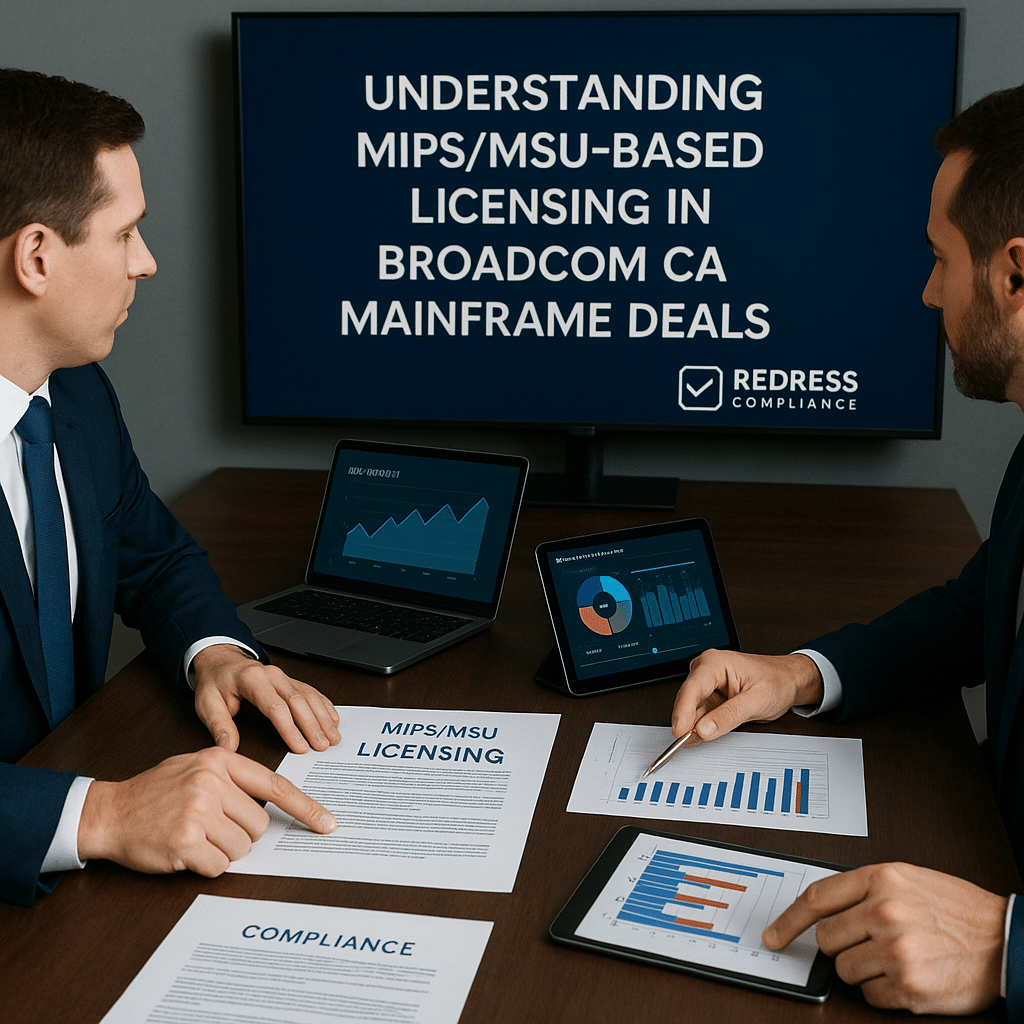
Introduction: Why MIPS/MSUs Matter
Mainframe software licensing costs are directly tied to capacity metrics, such as MIPS and MSUs. For enterprises running Broadcom CA mainframe software, understanding these metrics is crucial for controlling costs and negotiating more favorable deals.
If you manage mainframe contracts as a CIO, procurement leader, or IT asset manager, you’ve likely seen license fees rise as your mainframe usage grows.
This isn’t arbitrary – it’s the result of MIPS/MSU-based licensing, where what you pay scales with the horsepower you use. Read our ultimate guide to Broadcom Mainframe Software Licensing (CA Technologies): Negotiation Strategies for IBM Z Environments.
In this explainer, we demystify MIPS and MSUs, show how they translate to costs in Broadcom (formerly CA) mainframe deals, and discuss how you can monitor, control, and negotiate around these metrics to avoid budget surprises.
What Are MIPS and MSUs?
MIPS (Million Instructions Per Second) and MSUs (Million Service Units) are both units that quantify mainframe computing power, but they serve slightly different purposes:
- MIPS is a rough measure of raw CPU speed and capacity. Traditionally, 1 MIPS means a processor can execute one million instructions per second. In practice, MIPS is used as a hardware performance metric to compare processing power across different mainframe models. It’s not an exact science – MIPS values are approximate and can vary by hardware model and workload. Think of MIPS as a way to normalize how much CPU work is done, so that a job consuming 100 MIPS on an older mainframe would consume roughly 100 MIPS on a newer one. However, MIPS on its own isn’t directly used for billing because it can be interpreted differently depending on hardware factors.
- MSU (Million Service Units) is IBM’s standardized metric for measuring CPU usage in a manner consistent with software licensing. An MSU is a unit of work defined by IBM to represent a portion of processing time, normalized across hardware models. The operating system calculates the MSUs consumed based on formulas provided by IBM for each mainframe model. Importantly, MSUs are the cornerstone of how IBM (and vendors like Broadcom) price software on the mainframe. In simple terms, MSUs measure the amount of work your system performs over time, and software costs scale with the MSUs used.
MIPS vs. MSUs:
Both metrics measure CPU usage, but MSUs are more closely tied to billing. MIPS is a more technical performance indicator, while MSUs incorporate IBM’s pricing calibration.
For example, as IBM releases faster hardware, a given workload might use fewer MSUs on the new machine than it did on an old machine (this was IBM’s “technology dividend” – rewarding upgrades by making software effectively cheaper on faster hardware).
MSUs are calculated by the system and reported in IBM’s tools, making them a trusted basis for software charges. MIPS, on the other hand, often must be calculated or looked up via tables, and can vary unless clearly defined in a contract.
In Broadcom CA licensing, you’ll see MSUs as the primary metric for usage, not raw MIPS, because MSUs align with IBM’s billing standards.
IBM’s R4HA (Rolling 4-Hour Average):
When we discuss MSU usage for licensing, it’s not about the total consumed over a month, but rather the peak usage rate. IBM uses a Rolling Four-Hour Average to measure utilization.
Essentially, it examines the average MSUs used in any contiguous 4-hour window, sliding throughout the month, and identifies the highest average. The highest 4-hour average MSU consumption of the month is the peak (measured in MSUs) and becomes the billing basis for monthly charges.
In other words, even if your average usage is moderate, a brief but sustained spike in heavy usage can set a new peak that increases your costs.
This R4HA method smooths out momentary spikes (because it’s a 4-hour average, not an instantaneous burst), but it still means peak periods drive your bill, not the overall monthly average.
IBM’s Sub-Capacity Reporting Tool (SCRT) is used to generate reports of these peak MSU values for each software product.
In summary, MIPS is about raw performance and varies by hardware; MSUs are about consumed service and are the lingua franca for licensing.
Broadcom aligns with IBM’s MSU-based approach so that their software charges track how much mainframe capacity you actually use.
Read about mainframe licensing agreements, Broadcom Mainframe Portfolio License Agreements (PLA) Explained – Pros, Cons & Negotiation Tips.
How Broadcom Licenses Software Using MIPS/MSUs
Broadcom (which acquired CA Technologies’ mainframe software portfolio) generally follows IBM’s lead in tying software fees to MSU consumption.
Here’s how MIPS/MSU-based licensing works in Broadcom CA deals:
- MSU-Based Pricing Tiers: Broadcom typically uses tiered pricing based on the peak MSU usage. A contract might have bands or tiers (for example, 0–500 MSUs, 501–1000 MSUs, etc.), each with a corresponding license fee. If your environment’s peak usage stays within a lower band, you pay a lower amount. But if you cross into a higher MSU tier – even due to a one-time spike – you may move into a more expensive bracket. In practice, software costs scale up as your MSU peak increases. The more capacity (MSUs) you consume at peak, the higher your bill will be.
- Peak Usage vs. Average Usage: It’s important to note that charges are based on peak MSU usage, not the average usage over time. Broadcom charges for their mainframe products will usually be pegged to that IBM R4HA peak MSU number in a given period (often monthly or annually, depending on the billing cycle). This means even if you normally use, say, 300 MSUs but briefly peak at 500 MSUs, your licensing cost might be calculated at the 500 MSU level. There is no direct credit for low usage periods, except that they help reduce the peak. In short, occasional high loads can increase your costs because the licensing model is based on the highest capacity utilized.
- Use of IBM SCRT for Compliance: Broadcom typically requires customers to provide IBM SCRT reports to verify MSU usage. The SCRT (Sub-Capacity Reporting Tool) is the standard utility that IBM customers run to report monthly peak MSUs for IBM’s own software billing. Broadcom leverages the same data. In many cases, Broadcom will request a vendor-specific SCRT report (sometimes referred to as an ISV SCRT report), which includes their products. Essentially, you run the SCRT with Broadcom’s product definitions, and it produces a report of the peak MSU consumption where Broadcom products ran. These reports are submitted (often quarterly or annually) so Broadcom can audit and validate that you’re being billed according to actual usage. Failing to report accurately could be considered non-compliance, which may result in back-billing or penalties.
- Tiered and Flat Models: Most Broadcom CA software deals are capacity-based: the license is tied to your MSU level, and costs will increase if you use more MSUs (i.e., move to a higher tier). However, a few large enterprises negotiate flat or enterprise licenses – a fixed fee allowing unlimited or a high level of usage. These “all-you-can-eat” agreements are rarer and usually come at a premium (or are time-bound deals). If you have a flat enterprise license, you pay the same regardless of usage spikes. However, most customers are on the traditional model, where increases in MSU usage result in higher fees.
- Legacy CA Products Priced by MSU: Broadcom’s mainframe portfolio (CA products, including CA 7 Workload Automation, CA DB2 tools, CA Top Secret and ACF2 security, CA Datacom/IDMS databases, and performance monitors) almost all use MSU-based metrics. That means whether you’re running a job scheduler or a database tool, the licensing of that product considers the size of your mainframe or the capacity it’s using (in MSUs). When CA was independent, they too used MIPS or MSU metrics; Broadcom has continued this model. So, if your mainframe workloads grow, expect license fees for those CA/Broadcom tools to grow correspondingly.
The Impact of MIPS/MSU on Customer Costs
Linking costs to MIPS/MSU usage has a direct financial impact on mainframe owners:
- Growth in MIPS/MSUs = Higher Costs: Simply put, as your mainframe processes more instructions (higher MIPS) or consumes more service units (MSUs), Broadcom will charge more. This is a linear relationship in concept – doubling the MSU usage would result in roughly doubling the license fees. In reality, it’s tempered by tiered pricing (volume discounts might make each additional MSU a bit “cheaper” per unit), but the net effect is still that increased capacity drives increased spend. This is why any expansion of mainframe workloads or the addition of new applications must factor in the software licensing cost, not just the hardware cost.
- Peak Spikes Can Trigger Tier Jumps: Even temporary or seasonal spikes can be expensive. For example, a retail company might see a surge in mainframe transactions during the end-of-year holidays. If that surge pushes the R4HA peak into the next pricing tier, Broadcom’s charges for that period (or future periods, depending on the contract) will jump. The cost isn’t based on your usual workload, but on the peak. So one busy period can elevate your licensing baseline in the future. This has led many customers to dread those one-off spikes – they can create a “new normal” of higher fees.
- Lack of Control = Budget Surprises: Without actively managing MSU consumption, companies often find their licensing costs creep up year over year. Broadcom’s revenue from mainframe customers is largely MSU-driven; they expect increases if your usage increases. If your IT team adds more online transactions or fails to optimize batch jobs, you may unintentionally increase your bill. Broadcom’s pricing model will capture any inefficiency or growth in workload and translate it to revenue. Hence, managing these metrics is crucial for predictable budgeting.
- Multiple Products, One MSU Baseline: It’s worth noting that if you have many Broadcom CA products, they may all reference the same MSU baseline (typically your mainframe’s peak MSU). It’s not that each product charges for separate MSUs (unless they run on different LPARs with different peaks); rather, the product licenses are often all tied to the same peak usage number. In effect, your entire mainframe’s peak drives all capacity-based licenses. This can compound costs: when MSU peaks rise, you might see increases across many product licenses simultaneously.
In short, uncontrolled MIPS/MSU growth can lead to runaway costs.
A disciplined approach to capacity management can keep these expenses in check and avoid nasty surprises in your Broadcom contract renewals.
Monitoring and Optimization to Control MSU Usage
Given that peak MSU usage directly affects costs, smart organizations take proactive steps to monitor and reduce their peak consumption.
Here are strategies to keep MIPS/MSU-driven costs under control:
1. Monitor Your R4HA and MSU Consumption:
Treat MSU usage as a key performance indicator. Use IBM’s tools (like RMF/SMF reports or the SCRT itself) and Broadcom’s capacity management tools (for example, CA MICS Resource Management or newer analytics tools) to watch your Rolling 4-Hour Average trends. Set up alerts for approaching peak thresholds. If your current peak is, say, 800 MSUs, and you see a day where it’s trending toward that number, you can potentially take action to prevent a new record peak. Regularly review monthly SCRT reports – they show your peak MSU and which LPAR or workload drove it. Understanding when and why peaks occur is the first step to controlling them.
2. Shift Workloads to Off-Peak Hours:
Not all mainframe work has to be done at noon on a weekday (which might coincide with online transaction peaks). Capacity planning and batch scheduling can dramatically lower your peak. For instance, if large batch jobs or backups are running during prime business hours, consider rescheduling them for overnight or weekend periods when the interactive workload is low.
By flattening the workload curve – moving discretionary processing out of the busiest window – you can lower the 4-hour average during the critical peak period. Many companies have implemented “production workload windows” to ensure heavy batch jobs don’t overlap with online transaction peaks.
3. Use Workload Capping:
IBM provides features such as defined capacity or group capacity limits (soft capping) to set an upper bound on MSU usage for an LPAR or a group of LPARs. Implementing a capping strategy means that even if demand exceeds a certain threshold, the system will limit CPU usage to the cap, preventing an MSU spike above your set limit.
Careful tuning is required (you don’t want to cap so low that you impact performance or SLAs), but a well-chosen cap can protect you from an unexpected surge that would shoot you into a higher licensing tier. Some Broadcom/CA tools (like Dynamic Capacity Intelligence) are designed to help manage and automate this capping to balance cost and performance.
4. Optimize and Tune Applications:
Efficient code and well-tuned systems require fewer CPU cycles to perform the same amount of work. Regularly conduct performance tuning on your mainframe applications and databases to optimize their performance and efficiency.
By optimizing high-CPU transactions or long-running batch jobs, you reduce the overall MIPS consumption, which contributes to peaks. This might involve database indexing, code refactoring, or ensuring you utilize specialty processors (like IBM zIIPs) for eligible workloads (since zIIP usage typically doesn’t count towards MSU peaks for licensing). The less CPU time work takes, the fewer MSUs it uses, directly lowering costs.
5. Consider Offloading to Other Platforms:
In some cases, workloads that are not mainframe-dependent can be offloaded to distributed systems or the cloud. If you have auxiliary processing or reporting tasks currently on the mainframe, moving them to a different platform can reduce MSU usage. Broadcom licenses don’t care why the MSU usage went down – if it goes down, you pay less on the next period’s bill.
Some organizations have utilized modern alternatives (for example, replacing a mainframe-based analytics batch with a cloud solution) to reduce their mainframe MSUs and lower software fees.
However, be mindful: offloading makes sense only if the cost of doing so is less than the licensing savings and if it doesn’t compromise performance or security.
By actively monitoring and optimizing, enterprises can flatten their MSU peaks.
The payoff is straightforward: a lower peak R4HA means a lower bill from Broadcom. This kind of capacity management discipline is essential in avoiding the trap of ever-increasing mainframe software costs.
Negotiation Implications for MIPS/MSU-Based Contracts
Understanding MIPS and MSUs not only helps in operations – it’s a powerful lever in contract negotiations with Broadcom. When entering a new agreement or renewal, keep these implications in mind:
- If Your Usage is shrinking, negotiate “True-Down” Rights: Mainframe shops sometimes reduce workload through application modernization or archiving of old data. If you expect your MSU consumption to drop over the contract term, negotiate provisions that allow your fees to decrease accordingly (often called rightsizing or true-down clauses). Vendors prefer contracts where you pay a set amount, even if you use less of the product. Still, you should push for language like: “If actual MSU usage falls below the prior year’s level, annual license fees will be adjusted downward to reflect the lower usage.” This ensures you’re not overpaying for ghost capacity you no longer need. True-down rights protect you in the event of mergers, offloads, or digital transformations that reduce the mainframe footprint.
- If Usage is Growing, Cap the Increases: On the other hand, if you foresee growth (for instance, your business is expanding or new apps are being introduced on the mainframe), try to cap your financial exposure. This can be done by negotiating caps on annual price uplifts tied to MSU growth. For example, include a clause such as: “License costs shall not increase by more than 5% annually, regardless of MSU usage growth.” In practice, this means that even if you end up using 20% more MSUs, Broadcom can only charge up to 5% more that year (or whatever cap is agreed upon). This limits budget shocks and gives you cost predictability. Even if Broadcom won’t agree to an absolute cap, consider a graduated pricing curve that softens large spikes (volume discounting more steeply as usage grows).
- Negotiate Buffer Capacity (Headroom): Ideally, build some breathing room into the contract. Buffer clauses allow a certain percentage of growth with no immediate cost impact. For instance: “Customer may increase MSU usage by up to 10% beyond the current level before higher pricing tiers apply.” This means that if you’re at 1000 MSUs, you can increase to 1100 MSUs without jumping to a new tier or incurring extra charges. A buffer is extremely valuable for handling short-term spikes or growth spurts. It essentially gives you some “free” capacity growth, buying time to plan for a larger renegotiation if needed. Broadcom may establish this as an agreed-upon baseline and buffer in the contract.
- Enterprise Portfolio Agreements for Flexibility: If you have a broad range of CA products, consider negotiating an enterprise license or portfolio agreement. Instead of each product tied to a strict MSU count, you negotiate a larger deal that covers all products up to a total MSU limit (or even unlimited within certain bounds) for a flat fee. These deals can provide cost stability and often come with built-in growth allowances (since they assume a total capacity rather than making you watch each product’s usage). Portfolio agreements can also allow you to adjust MSU capacity between products as needs change, as long as the total remains within a specified band. While Broadcom isn’t known for generous enterprise licensing, large customers have had success obtaining them to simplify management and potentially save money if they anticipate growth across the board.
- Clarify Measurement Periods and Calculations: During negotiations, always confirm how MSU usage will be measured for billing. Is it the monthly peak R4HA? Quarterly average? Annual reconciliation of peaks? Most likely, it’s the monthly R4HA peaks, but confirm in writing. Also, confirm if charges will be adjusted downward immediately when usage drops, or only at renewal. Some contracts might lock you into a high watermark for a yea,r even if subsequent months are lower. Push for more frequent true-ups if they favor you (e.g., quarterly adjustments instead of waiting a full year). Additionally, ensure the contract clearly defines MSU metrics (to avoid confusion between hardware MSUs and software MSUs, as well as between full-capacity and sub-capacity usage). Ambiguity in metric definition can cost you – make it explicit and aligned with how you operate SCRT.
By using these negotiation tactics, customers can transform MIPS/MSU metrics from a pure cost driver into a managed variable.
The goal is to prevent MSU growth from automatically equating to unchecked cost growth. With the right clauses, you create guardrails: you benefit when usage drops, and you’re protected when it rises.
Sample Contract Clause Language:
When drafting or redlining your Broadcom CA agreements, consider inserting clauses like these (in plain English terms):
- True-Down Rights: “If our measured MSU utilization decreases year-over-year, the annual license fee will be reduced proportionally to reflect the lower usage.” (Ensures you don’t keep paying for capacity you’ve shed.)
- Growth Cap: “Annual license charges shall not increase by more than 5% in any year of the term, regardless of MSU usage growth in that year.” (Limits how fast costs can climb even if usage spikes.)
- Buffer Capacity: “The pricing tier will not increase until usage exceeds 110% of the current contracted MSU level. The customer may utilize this additional 10% headroom with no immediate price increase.” (Provides a cushion for organic growth or bursts.)
Broadcom may not agree to everything, but these are starting points. Even one or two of these provisions can save significant costs or protect your budget from volatility.
Checklist: MSU Licensing Protection Tactics
For a quick strategic review, here’s a checklist of tactics to ensure you’re protected and optimizing under MSU-based licensing:
- Know Your Baseline: Document your current licensed MSU levels and actual peak usage. Understand exactly how many MSUs you’re being charged for and how that compares to what you use. This is your starting point for any optimization or negotiation.
- Regularly Review R4HA Reports: Don’t wait for annual true-ups. Check your monthly IBM SCRT (or equivalent) reports to see if your peak MSU is trending up or down. Early awareness of an upward trend lets you act (tune or negotiate) before it costs you.
- Implement Capacity Capping: Use IBM’s capacity capping tools to set a ceiling on MSU usage where feasible. Ensure critical workloads are prioritized, but cap less critical ones to avoid accidental peaks. This technical control can be a lifesaver for cost containment.
- Optimize Scheduling: Align batch windows and maintenance tasks to avoid stacking workloads. Create a workload calendar and ensure that high-impact jobs aren’t all scheduled within the same 4-hour window.
- Negotiate Contract Safeguards: Before signing any renewal or new license, include true-down clauses, growth caps, or buffers as described above. Protect your organization contractually, not just technically.
- Educate Stakeholders: Ensure that your operations teams and capacity planners understand that peak costs money. Sometimes developers or business units may increase workloads without realizing the licensing impact. Create awareness so everyone works toward efficiency.
By following this checklist, you put your enterprise in a much stronger position to manage mainframe costs. It’s about combining operational diligence with smart contracting.
FAQs: Common Questions on MIPS/MSU Licensing
Q: What’s the difference between MIPS and MSUs?
A: MIPS (Million Instructions Per Second) is a measure of raw CPU speed or capacity – essentially how many basic operations a processor can perform in a second. MSU (Million Service Units) is a measure of consumed processing workload, calibrated by IBM for software billing. MIPS is hardware-dependent and somewhat theoretical; MSUs are directly measured by the system and used for calculating license charges. In essence, MIPS tells you how fast the car is, and MSU tells you how far you drove it. Broadcom’s licensing cares about MSUs (distance driven) rather than MIPS alone.
Q: How does Broadcom calculate license cost from MSUs?
A: Broadcom looks at your peak MSU usage (often the highest Rolling 4-Hour Average in a month, as reported by IBM’s SCRT) and applies that against their pricing tiers. For example, if your peak was 600 MSUs and that falls in the 501–1000 MSU pricing band, your charges are based on that band’s rate. They may use a formula or a rate table per MSU, and often it’s tiered (the rate per MSU might decrease at higher volumes, but you’re paying for more units). Essentially, Broadcom takes the MSU number and multiplies it by a unit price (or checks which tier you’re in) to determine your fee. They require periodic reports (via SCRT) to adjust costs if you’ve crossed into a new tier or to verify you’re within your contracted limit.
Q: Can I reduce my costs by lowering MSU usage?
A: Yes, absolutely – under sub-capacity licensing, less usage means less cost. If you can lower your peak MSU utilization (through optimizations, off-peak scheduling, etc.), future billing cycles should reflect that lower usage with lower fees. However, two caveats: (1) Some contracts have minimum commitments or a lag before price reductions kick in (e.g., you might only true-down at renewal time, not immediately when usage drops). And (2) if you’ve prepaid for a certain capacity or are in a fixed-price period, reducing usage might not yield immediate savings. Still, it will position you better for the next negotiation. Always clarify with Broadcom how and when reduced usage translates to reduced bills. However, in principle, yes – decreasing MSUs is the most effective way to reduce costs.
Q: What reports does Broadcom require for mainframe licensing?
A: Broadcom typically relies on IBM’s Sub-Capacity Reporting Tool (SCRT) output. They may request an Independent Software Vendor (ISV) SCRT report, specifically for Broadcom products. This report will list the peak MSU consumption associated with Broadcom/CA software in your environment. Many customers submit these reports quarterly or with their annual renewal true-up. The SCRT report is trusted because it utilizes the same data as IBM for its billing purposes. Broadcom might also accept equivalent capacity reports from tools like CA MICS or third-party monitors, but SCRT is the gold standard. Always run and retain your SCRT reports – they serve as evidence of usage and the basis for your charges. In the event of an audit or dispute, those reports are key.
Final Thoughts: 5 Actionable Tips for Managing MIPS/MSU Licensing
To wrap up, here are five practical tips you can act on today to better manage MIPS/MSU-based licensing with Broadcom CA (and even IBM) on your mainframe:
- Always Review Your SCRT Data Before Renewals: Before negotiating a renewal or true-up, ensure you are familiar with your numbers. Pull the latest SCRT report to see your peak MSU trend. This arms you with facts – if usage is down, you can confidently ask for a reduction. If it’s up, you know to seek caps or budget accordingly.
- Negotiate “Give and Take” Clauses: Don’t accept a one-way street where costs only ever go up. Insist on flex-down (true-down) clauses so you benefit from any downsizing. At the same time, agree on reasonable growth terms (like capped increases or buffers) so Broadcom gets some predictability and you get protection. A well-negotiated contract will save you headaches (and dollars) later.
- Optimize Now, Not Later: It’s easier to prevent a peak than to roll one back. Proactively optimize workloads before you hit a new high. Implement performance tuning projects, archive outdated data, and streamline inefficient processes now to optimize your operations. Every MSU you can shave off peak is money saved monthly. Don’t wait until the bill spikes to take action.
- Use Capping Wisely: If you have a solid understanding of your workload, set conservative caps on non-critical LPARs to prevent them from inadvertently exceeding a threshold. And periodically re-evaluate those caps – adjust them as workloads shift. Capping can be your safety net, but it requires active management to ensure it doesn’t hinder important work.
- Secure a Buffer for the Unexpected: Business needs can change fast – a new application, a merger, an unplanned surge in transactions. Try to have a buffer in your capacity plans and contracts. Technically, keep some headroom in your CPU so that normal growth won’t immediately create a new peak. Contractually, if possible, have an agreement that small growth won’t trigger big price jumps. This way, you can absorb surprises without crisis meetings about licensing costs.
By following these tips, you’ll be better prepared to handle the intricacies of Broadcom CA’s MIPS/MSU-based licensing. Mainframe software licensing doesn’t have to be a mystifying black box.
With clear data, active management, and savvy negotiation, you can turn MIPS and MSUs from a cost trap into a controlled expense – ensuring your organization gets the mainframe capacity it needs at a predictable, optimized cost.
Read about our Broadcom licensing consulting services.